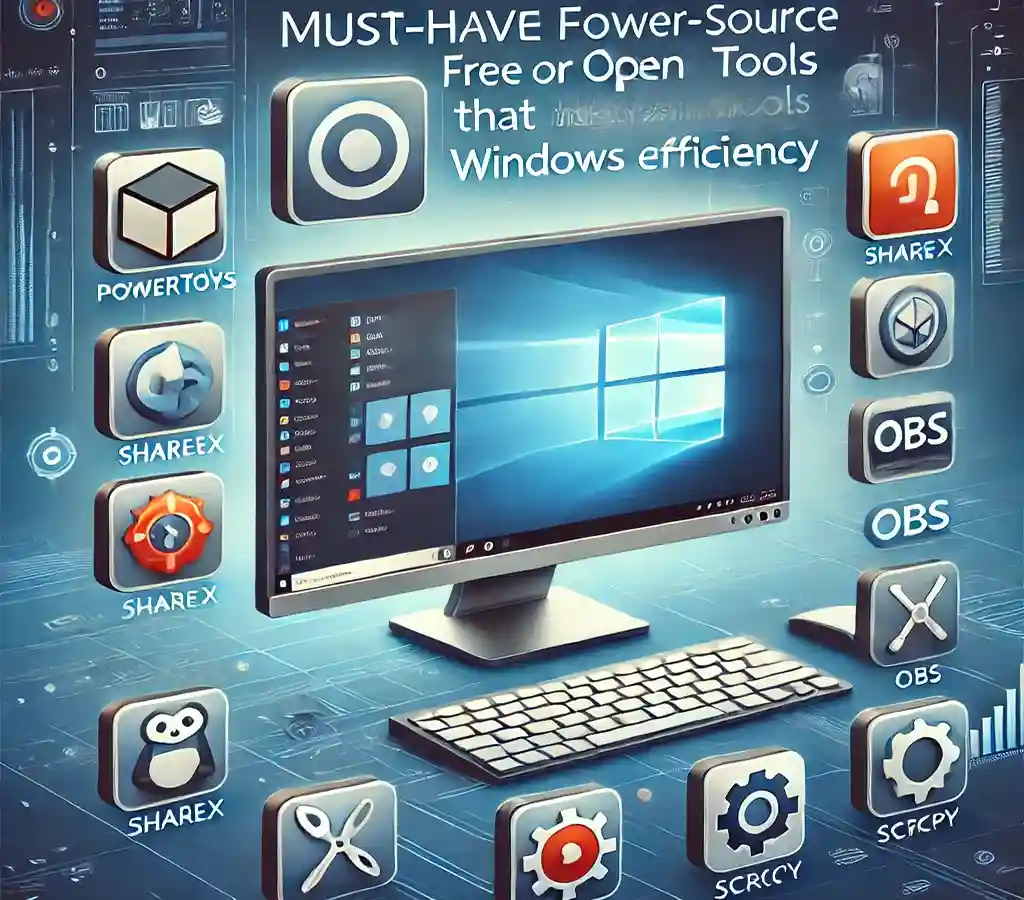When it comes to enhancing the functionality and performance of your Windows experience, leveraging the right tools can make all the difference. Whether you’re looking to boost productivity, streamline processes, or simply customize your environment, a wealth of free and open-source tools are at your disposal.
Here are 15 must-have tools for Windows that significantly improve your user experience, and why not using them can be considered a missed opportunity.
1. PowerToys
PowerToys is a collection of utilities designed to supercharge your Windows environment. With features like FancyZones for advanced window management, PowerToys Run for quick app launching, and Keyboard Manager for remapping shortcuts, it offers a powerful set of tools for boosting productivity. This open-source project by Microsoft is constantly evolving, making it an essential tool for power users.
2. ShareX
If you need a robust tool for capturing screenshots or recording your screen, ShareX is the go-to solution. This open-source application supports customizable workflows, allowing you to edit, annotate, and even automate capture tasks. Its versatility extends beyond screenshots, with capabilities for file uploads, QR code generation, and screen recording, making it an indispensable utility.
3. scrcpy
If you want to control your Android device from your PC, scrcpy is the best solution. This open-source tool allows you to mirror your Android screen on Windows, providing full control of your device via your mouse and keyboard. Whether you’re testing apps or simply need to navigate your phone without picking it up, scrcpy is lightweight and highly efficient, with minimal latency.
4. aText
For those who frequently type repetitive content, aText is a must-have text expansion tool. It allows users to create shorthand for commonly used phrases, which can then be automatically expanded while typing. This can significantly speed up your workflow, especially when drafting emails, coding, or writing documentation. Though aText is not open-source, it offers a robust free version with plenty of functionality.
5. Neat Download Manager
Neat Download Manager is a lightweight, simple, and effective tool for managing downloads. It supports downloading from various platforms and can handle large files with ease. It integrates with popular browsers like Chrome and Firefox, offering features such as multi-threaded downloads and bandwidth control. This free tool is an excellent alternative to more well-known download managers.
6. FDM / qBittorrent
Both Free Download Manager (FDM) and qBittorrent are exceptional tools in their respective domains. FDM is a powerful download manager that supports everything from regular files to torrents. On the other hand, qBittorrent is one of the best open-source torrent clients, offering a clean interface, advanced features like RSS feeds, and minimal resource usage. Either of these will efficiently manage your download needs, but qBittorrent stands out for those who work extensively with torrents.
7. Lively Wallpaper
If you want to customize your desktop with dynamic, animated wallpapers, Lively Wallpaper is the ideal choice. This open-source tool lets you apply live backgrounds to your Windows desktop, with support for videos, web pages, and even interactive applications. It allows for a high degree of customization and is perfect for users looking to add a personal touch to their workspace.
8. OBS Studio
OBS (Open Broadcaster Software) Studio is the gold standard for video recording and live streaming. Whether you’re a content creator, educator, or business professional, OBS lets you record and stream with ease, offering features like scene composition, real-time video/audio mixing, and an intuitive interface. As an open-source tool, it has a vast community of developers, constantly adding new plugins and features.
9. AdGuard (Browser Extension)
AdGuard is an effective tool for blocking ads, tracking scripts, and malware across the web. While the standalone version is a premium product, the browser extension is completely free and open-source. It not only provides a cleaner browsing experience but also enhances your privacy by preventing data trackers from monitoring your online behavior.
10. Wget (Command-Line Utility)
For those comfortable with command-line tools, Wget is a fantastic utility for retrieving files from the web. This open-source tool allows users to download files or even entire websites directly from the terminal. It’s a highly customizable tool, offering options like recursive downloading and FTP support, making it essential for developers and IT professionals.
11. Everything
Everything is an incredibly fast search utility for Windows that indexes all files on your drives and allows instant searching. Unlike the default Windows search, Everything provides results in real time, even for large datasets. If you work with multiple files across various locations, this lightweight tool is invaluable for quickly locating what you need.
12. Iriun Webcam
Turn your phone into a wireless webcam for your PC using Iriun Webcam. This free tool allows you to stream your phone’s camera feed to your computer, perfect for video conferencing or content creation. It’s compatible with popular applications like Zoom and Skype, and supports multiple devices, offering a budget-friendly alternative to purchasing a dedicated webcam.
13. PatchMyPC
Keeping your software up-to-date is crucial for security and performance, but managing updates across multiple programs can be a hassle. PatchMyPC simplifies this by scanning your system for outdated applications and offering one-click updates. This free tool is lightweight and supports a wide range of software, ensuring your PC stays secure and optimized without manual intervention.
14. ValiDrive
ValiDrive is a free utility designed for testing and validating USB drives. It checks for read/write errors, fake storage capacities, and overall performance, making it useful for professionals dealing with sensitive data or anyone looking to ensure the integrity of their storage devices.
15. HWiNFO
For system monitoring and hardware diagnostics, HWiNFO is one of the best tools available. This freeware provides in-depth details about your CPU, GPU, RAM, and other hardware components, making it ideal for both casual users and professionals looking to monitor system performance. It also offers real-time data visualization, helping you keep track of critical metrics like temperature, fan speed, and voltage.
Conclusion
Utilizing these 15 tools will not only make your Windows experience smoother but also unlock hidden potential for productivity, customization, and system maintenance. Whether you’re a power user or simply looking to get more out of your PC, these free and open-source tools are essential for optimizing the way you work. Skipping them could mean missing out on the full capabilities of your Windows operating system, leaving you with a less efficient and enjoyable user experience.
What’s your favorite tools that I need to add on the above list??